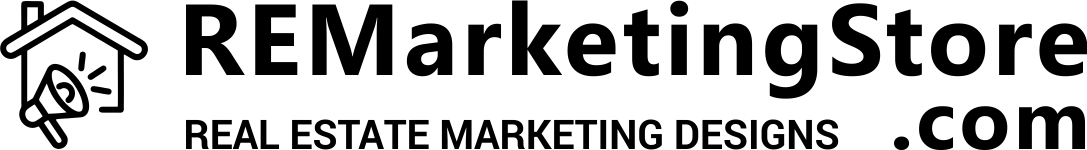FAQ
MAILBOX POWER CAMPAIGNS
How does this work?
You create a Mailbox Power account, then we log into your account and create the campaign designs for you. After we are finished, you log in and proof all the designs. Then, you set up the campaign using your leads and the designs we created for you.
What do I need to do to get started?
Create a Mailbox Power account by following this link: mailboxpower.com/6R9CVG
During checkout in our store, you will be required to input your Mailbox Power login info, as well as content and direction for the designs.
What are the file requirements?
We require your agent photo to be high quality. 4”x 6” 300DPI minimum photo size requirement. The photo must be cropped to at least below the chest. Full body or waist-up cropped is preferred.
Your logo must be a high quality image or vector format. AI or PDF recommended. JPEG or PNG accepted.
Send images to caitlincarrolldesign@gmail.com after you place your order
What is the turnaround time?
It can take our designer anywhere from 1 day to up to 7 business days from the time you place your order and provide us with the necessary files(see above), until you will be asked to log in and proof the designs. This time frame depends on holidays, current workload and any personal occasions that my arise.
5” x 7” Greeting Card with Printed Envelope vs. Blank Envelope
Mailbox Power offers (2) 5x7 Greeting Card options:
Blank envelope(standard)
Custom printed envelope
The custom printed envelope costs more to print. If you are a GOLD Banner Season member, you receive 50 FREE standard 5x7 greeting cards with blank envelopes monthly. Whichever option you choose, I cannot add or remove the custom envelope later without having to re-create an all-new card, which will result in additional fees.
How do I view the designs for proofing?
Log in to your Mailbox Power account
Click ‘Saved Projects’
Click the ‘Options’ button next to design you want to preview
Click ‘Continue Editing’ in the drop down menu
Click the ‘Preview’ button in the top right corner
What if I accidentally delete the original project?
Always make a copy of the project before making any changes.
If you accidentally delete your project, I can create you a new one - for a fee.
How many changes can I request to the design?
Minor changes to the text or content are included, however, changes to the layout or overall page design will cost extra. Please be sure to let me know of broker requirements for marketing pieces before I begin working to ensure you are not charged an extra fee for changes.
Can I make changes to text?
I try to make as much text editable as possible within Mailbox Power, while preserving the design features. However, some items will not be editable inside Mailbox Power and may require my help to change the text. Please request the changes in the checkout form before I begin work. Changes requested after completion of designs may cost you a fee for my time to go back and make changes.
Can I share the projects you create in my Mailbox Power account?
No. According to U.S. copyright laws, Caitlin Carroll automatically reserves and owns all rights to any and all intellectual property created or designed throughout the Project. CLIENT may not modify, copy or share the Project without prior written approval from Caitlin Carroll. CLIENT may opt to purchase the native files or the rights to Caitlin Carroll’s intellectual property at Caitlin Carroll’s discretion, for an additional fee.
PDF PRESENTATIONS
What is turnaround time?
It can take our designer anywhere from 1 day to up to 7 business days from the time you place your order and provide us with the necessary files, until we email you the print-ready PDF file. This time frame depends on the order, holidays, current workload and any personal occasions that my arise.
Can I get the file in “editable” format?
No. I can only provide the presentation in print-ready PDF format. Any edits can be requested. Minimal edits to text are complimentary.
What items am I asked to provide for you to create the PDF Presentations?
You will fill out a form during checkout to provide me with information to get started. I will follow up with you via email after you place your order requesting the additional items below (not all items are required, but suggested).
Resume:
1. Your professional photo
2. Any logos you would like included (personal, broker, certifications)
3. Bio
4. 3-6 Testimonials
5. Yours or your broker's stats and achievements for the Resume page ( see attached example)
6. Are you a specialist in any area that needs its own page highlighted? (example: divorce real estate specialist, SRES, MRP)
FSBO & Expired Backup Plan:
1. Your professional photo
2. Any logos you would like included (personal, broker, certifications)
3. Bio
Home Buyer’s Guide:
1. Your professional photo
2. Any logos you would like included (personal, broker, certifications)
3. Bio
4. 1-3 Recommended Inspectors (contact info, company logo)
5. 1-3 Recommended Lenders (contact info, company logo)
Listing Presentation & FSBO Marketing Toolkit:
1. Your professional photo
2. Any logos you would like included (personal, broker, certifications)